Imagine you’re embarking on a journey to a new city – Azure AD. As you arrive, the first thing you need to do is to create your own space, your own Azure AD tenant. This is like renting an apartment in the city. You can do this by signing up for a new Azure account, or if you already have one, you can use it.
Once you have your tenant, it’s time to invite others to join you. These are your users. You can add users manually, or if you have a lot of users, you can use bulk operations or even automate user provisioning with Azure AD Connect.
Now that you have some company, you want to organize them into groups. Groups in Azure AD are like neighborhoods in your city. They help you manage your users more effectively, apply policies, and assign resources.
Speaking of resources, you’ll want to register your applications with Azure AD. This is like setting up shops in your city. Your applications can be anything from web apps, to APIs, to native client apps. Registering them with Azure AD allows them to participate in authentication and authorization flows.
Next, you’ll want to set up authentication. This is like setting up checkpoints in your city. With Azure AD, you can choose from a variety of authentication methods, such as password hash synchronization, pass-through authentication, or federation.
Once you have authentication in place, you’ll want to secure your city. Azure AD provides features like Conditional Access and Identity Protection to help you do this. Conditional Access is like setting up rules for when and how people can enter your city, while Identity Protection is like having a security team that uses AI to detect and respond to threats.
Finally, you’ll want to set up auditing and reporting. This is like having a city management team that keeps track of what’s happening in your city and provides you with reports. Azure AD provides activity logs, sign-in logs, and audit logs for this purpose.
Step by step explanation:
Creating an Azure AD Tenant
Creating an Azure AD tenant is your first step. This is like establishing your own space in the Azure environment. You can create a new Azure account by visiting the Azure portal. If you already have an account, you can use it to create a new tenant. Each tenant is distinct and separate from others, ensuring your resources are isolated and secure.
Adding Users
Once you have your tenant, you need to add users. These are the individuals who will be using the resources in your tenant. You can add users manually one by one, or if you have a large number of users, you can use bulk operations. Azure AD Connect is a tool that can automate user provisioning from your on-premises Active Directory to Azure AD.
Creating Groups
Groups are a way to organize your users. You can create groups based on departments, roles, projects, or any other criteria that make sense for your organization. Once you have your groups, you can manage them collectively, apply policies, and assign resources.
Registering Applications
Applications are resources that your users will interact with. These could be web apps, APIs, or native client apps. By registering your applications with Azure AD, you enable them to participate in authentication and authorization flows.
Setting Up Authentication
Authentication is the process of verifying the identity of a user or application. Azure AD supports several authentication methods, including password hash synchronization, pass-through authentication, and federation. You can choose the method that best suits your needs.
Securing Your Tenant
Security is a critical aspect of any IT environment. Azure AD provides features like Conditional Access and Identity Protection to help secure your tenant. Conditional Access allows you to define policies that control when and how users can access resources. Identity Protection uses artificial intelligence to detect and respond to potential threats.
Setting Up Auditing and Reporting
Auditing and reporting are essential for monitoring activity in your tenant and ensuring compliance with various regulations. Azure AD provides activity logs, sign-in logs, and audit logs. These logs provide detailed information about activity in your tenant, helping you track user and resource activity, identify potential security issues, and troubleshoot problems.
Good luck!
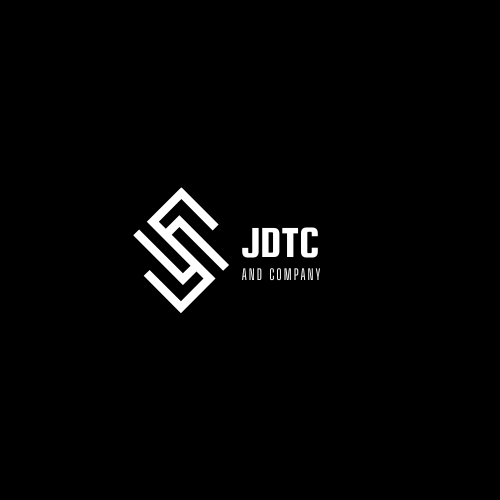



iuhiuhiuh